connected-react-routerを使う
- 2020.05.18
- React
これまでも使ったことあったけど、設定の仕方とか忘れていたので改めてメモ。
connected-react-routerとは?
reduxのstoreでrouterを管理するためのライブラリ。それで何が嬉しいかというと、例えばsagaで以下のようにページ遷移できる。
import { push } from 'connected-react-router'
import { put } from 'redux-saga/effects'
function* login(email, password) {
yield put(push('/home'))
}公式のリポジトリにあるように、現状はReact Routerのv4とv5をサポートしているようです。
設定方法
store.ts
import { applyMiddleware, createStore } from 'redux'
import { composeWithDevTools } from 'redux-devtools-extension/developmentOnly'
import createSagaMiddleware from 'redux-saga'
import { routerMiddleware } from 'connected-react-router';
import { createHashHistory } from 'history';
import reduxLogger from 'redux-logger'
import rootSaga from './sagas'
import reducers from './reducer'
export const history = createHashHistory()
const sagaMiddleware = createSagaMiddleware()
const configureStore = () => {
const store = createStore(
reducers(history),
composeWithDevTools(
applyMiddleware(
routerMiddleware(history),
sagaMiddleware,
reduxLogger
)
)
)
sagaMiddleware.run(rootSaga)
return store
}
export default configureStorereducers(history)とrouterMiddleware(history)が該当箇所。sagaやロガーの設定も混ざっています。
reducer.ts
import { combineReducers } from 'redux'
import { connectRouter } from 'connected-react-router'
import login from './modules/login/reducer'
export default (history: any) => combineReducers({
login,
router: connectRouter(history)
})取り急ぎ、any使っちゃっています。
index.tsx
import * as React from 'react';
import { render } from 'react-dom';
import { Route, Switch } from 'react-router-dom';
import { ConnectedRouter as Router } from 'connected-react-router';
import { Provider } from 'react-redux'
import configureStore, { history } from './store'
import Login from './components/login'
const App: React.SFC = () => (
<Provider store={configureStore()}>
<Router history={history}>
<Switch>
<Route exact path="/" component={Login} />
</Switch>
</Router>
</Provider>
);
render(<App />, document.getElementById('root'));-
前の記事
ServerlessFrameworkで環境変数を使う 2020.05.17
-
次の記事

CodePipelineでビルドした成果物をS3へあげる(Cloudformation) 2020.05.23